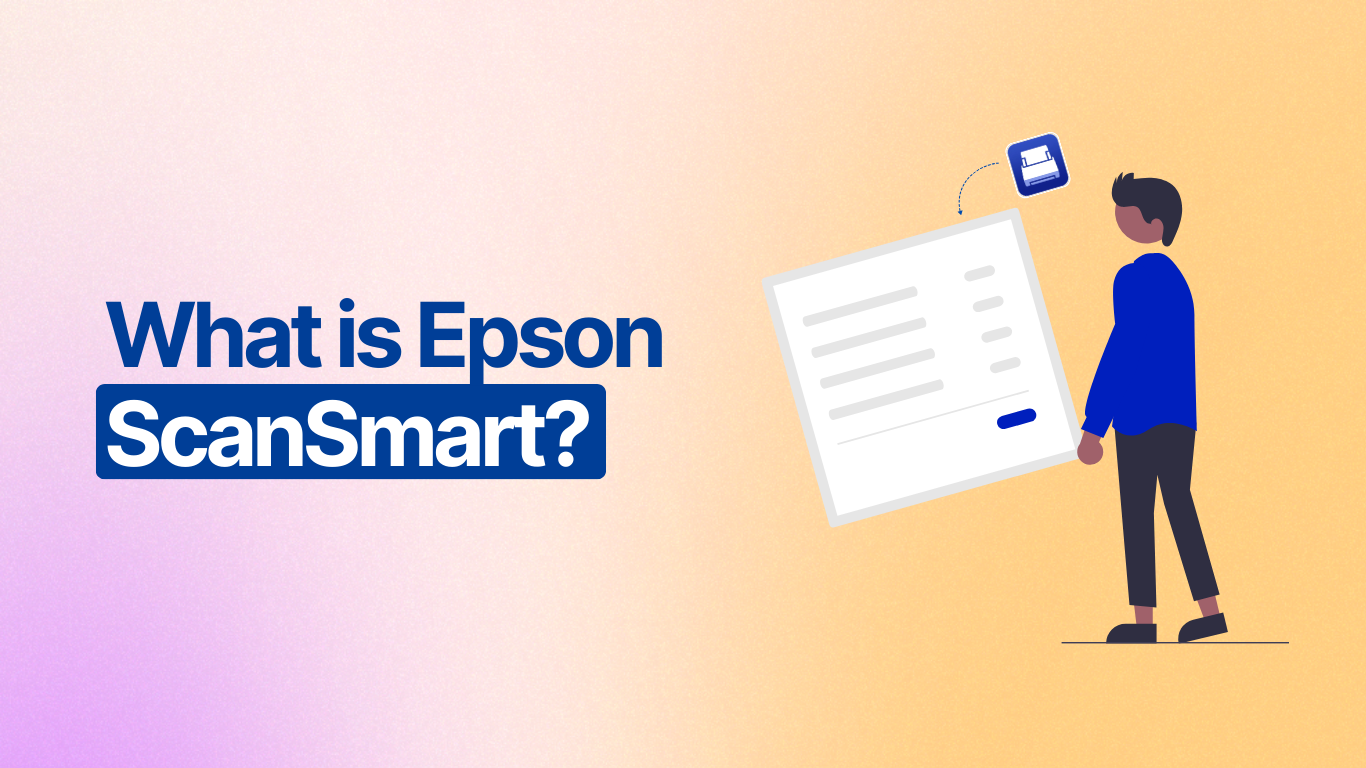Epson Event Manager – Easy to Download
Epson Event Manager is a software utility that allows users to activate the scan or copy feature of their Epson product. It is designed to simplify the scanning process and streamline the management of scanned documents. This article provides a step-by-step guide on how to download Epson Event Manager for both Windows and macOS operating